Game Commands
The following commands are split into 4 sections: Basic Commands, Chat Commands, Chat Macros, and Squad Commands.
For a list of Server Commands, please visit the Server Help website.
Basic Commands
?arena
Displays list of public areans.?away message
Sets / clears your away message. eg: ?away afk.?best
Displays your best score (timed games).?buy
Displays a list of buyable items.?buy item
Buys a specific item. eg: ?buy repel.?crown
Displays kills needed to get crown (king of the hill).?enter
Toggle "enter message" display.?flags
Prints a list of who currently holds flags.?find name
Tells you if another player is online (and where) or not.?go
Warps you to a public arena from a private arena.?go arena
warps you to a sub-arena or creates one if it doesn't exist. (arena = arena name)?go #arena
warps you to a private sub-arena or creates one if it doesn't exist. (#arena = arena name)?ignore
Toggles ignore feature on and off (confirmation message will appear) for ticked player.?ignore name
Toggles ignore feature on and off (confirmation message will appear) for named player.?kill
Toggle "kill message" display.?lag
Displays ping statistics + packetloss info.?leave
Toggle "leave message" display.?lines = #
Set number of message lines to display # lines.?log
Toggles message logging to a text file.?message name:message
Leave a player a message. eg: ?message PriitK:hi.?messages
Read your messages.?music = #
Sets music volume. (0 - 10) eg: ?music=5?nopubchat
Toggle public (blue) chat display on/off.?packetloss
Displays Server2Client and Client2Server packetloss percentages.?password = #
Change your current password.?ping
Displays ping statistics.?score
Displays the current game score (soccer/timed games).?scorereset
Resets your current score.?sheep
Displays the Sheep message.?sound = #
Sets sound volume. (0 - 10) eg: ?sound=5?spec
Displays a list of players spectating you.?status
Displays your ship's status in percentage (recharge, thruster, speed, rotation and shrapnel)?target = #
Sets bounty level for radar (dark blue ships turn light blue).?team
Displays the teammates of ticked players.?time
Displays time remaining in current game (where applicable)?usage
Prints current session time, total usage time, and date first played.?zone
Displays current zone name.
Chat Commands
'message
Sends message to your current team."message
Sends message to entire team of the player whose name is ticked in the stat box./message
Sends message to player whos name is ticked in the stat box.:alias:msg
Sends message to player across arenas.::message
Sends message to last player to send you a private message.?chat=name
Sets chat channel (begin messages with a ';')?chat=name,name,etc.
Sets multiple chat channels (up to 9, begin messages with ';#;')
Chat Macros
Chat Macros are to be used in a chat message (eg: 'Help Home Base Now! [%coord:%area] or '%red spotted at %coord!), and can help relay important information to your team quickly.
%area
Gives text discription of your area. eg: "Hi guys i am in %area". Will come out as "Hi guys i am in upper left".%bounty
Prints your bounty.%coord
Prints out your coordinates%energy
Prints out how much enough you have.%freq
Prints out the frequency you are on.%killed
Prints name of last person you killed.%killer
Prints name of last person to kill you.%red
Prints name with flags and bounty of closest red flag carrier (must be seen on radar)%redbounty
Prints bounty of closest flag carrier (must be seen on radar).%redflags
Prints flag count of closest red flag carrier (must be seen on radar)%selfname
Gives your own name in game. eg: "i am %selfname". Will display as "I am YourName".%shield
Prints out how much longer you have left with shields.%squad
Prints out what squad you are on.%super
Prints out how much longer you have super left.%tickname
Prints out the name you have ticked on the state box. eg: "ok %tickname". Will display as "ok persons name".
Squad Commands