Technical Support F.A.Q.
The following are the most Frequently Asked Questions most new players, and even current players run into with the Continuum client. Over time this FAQ will grow with more questions and answers, but if you can't find the issue you are having, you can always visit the Technical Support Forum.
Client Loading Issues
Why can't I create files? Why won't Continuum load? What are administrator rights?
If you are running Windows XP, make sure to install Continuum under an account with administrative access, or else Continuum might not function properly. For some people, they might have to create a second account in order to properly install the game. In Windows Vista, users by default don't have any administrator rights, which may cause files to be displaced, or not function at all. In order to fix this, it is recommended that you either disable Windows' UAC, or do the following: Open up My Computer and select "properties" by right clicking on your drive C:\ . Switch over to the 'Security' tab, and set the Authenticated Users to be able to write. Click apply, then try playing Continuum.
Why won''t Continuum load (Data Execution Program)?
It is possible that you may have enabled Data Execution Program (DEP) for all programs. For Windows XP, right click on My Computer and follow Properties > Advanced > Performance Settings > Data Execution Prevention. Once you have opened DEP, see if you have 'Turn on DEP for essential Windows programs and services only', if so, check 'Turn on DEP for all programs and services except those I select'. Next add Continuum.exe to the list, and apply. Than you can go back to 'Turn on DEP for essential Windows programs and services only' if you'd like, and it will load fine. In the case for Vista, go into Start > Computer > System Properties (button under the link bar) > Advanced System Settings (on the left navigation menu) > Performance (click settings). Now move over to the one that says Data Execution Program, and add Continuum to the list.
Connection Issues
Why do I keep getting disconnected or specced? Why do I keep getting lag?
There are various reasons why this may be happening. First of all, make sure that you are not running any other programs that could potentially slow down your gameplay (e.g. P2P file sharing, music, etc.). Then, make sure that your firewalls are configured to allow Continuum; try adding Continuum to their exceptions list, or disable them entirely. In addition, make sure that your colour depth (Options > Graphics) and resolution are set to the same ones as your desktop's configurations.
Other reasons could include a lagging internet connection (especially when on wireless or dialup), or temporary spikes between you, your internet service provider, and the server.
Zones & Directory Servers
Why can''t I enter a zone? Why does it say that my username or password is invalid?
If you enter Continuum and get an invalid password, it's because you've entered someone else's account. In order to avoid this message, create a completely unique name. After a while if you enter too many false passwords, Continuum will stop you, telling you to wait a while before trying again. Also, make sure that you aren't using foreign symbols; use the Latin alphabet non-accented and regular numbers.
Why can't I enter any zones? Why are all my zones red?
There are various reasons that this could be happening. First of all, make sure that you are connected to the internet and that there are no firewalls blocking Continuum. In most cases, firewalls or similar anti-virus programs are often the problem, so make sure to try adding Continuum to their exceptions list or disable them entirely. Secondly, if you have a router or are on a shared network, it may be blocking Continuum (if possible, try disabling its firewall, or open up ports in your firewall to allow access for Continuum. Each zone has its own port number, so you may have to open up a few to allow it to work).
Why do I keep getting the error "unable to create zone/arena..."??
This is often caused by users opening Continuum through the "run as..." command on Windows XP. In order to avoid this error message, it is recommended to start Continuum normally.
Why can't I connect to the directory servers?
The only two valid directory servers are "sscentral.sscuservers.net, ssdir.playsubspace.com", so make sure you add that into your Directory Server Address List. If you still cannot connect, make sure that you have no firewalls or similar anti-virus programs blocking Continuum.
Graphical Issues
Why are my graphics (ships, images, fonts) messed up? Why are my screenshots blank?
Open up Continuum. In the menu bar, select View, and click on "Advanced Options". A message box should appear: on the lower left, select/check the box called "software emulation".
How do I set a banner beside my ship's name?
In Continuum's main menu, click on View > Create/Edit Banners.? A small window will appear, select "new", then start drawing your banner. When you're finished, click on Save as, give your banner a name, then save it into Continuum's main folder. Now go into any zone and do "Esc then B", chose your banner and press enter. (Note: You must be in spec to put a banner on). If the save feature does not work for you, go into paint and create a banner 12x8 pixels large, then save it as a bitmap (.bmp) into Continuum's banner folder.
Why are the colours inverted when changing arenas?
This is caused when the specific arena (or zone) uses a different colour scheme than the one you were previously in (or a different colour set than Continuum's default). To fix this, just re-enter that specific arena.
More Questions
As stated before, this F.A.Q. is currently only a short list of a few common problems, though over time it will grow. For a shortcut to the Technical Support Forum's ever growing F.A.Q. please click here.